Word Counter
Quickly count words, characters, sentences, and paragraphs
Word Counter
Have you ever lost track of how much you've written, only to realize you're way over or under the limit?
This is where our word counter does the work for you.
Word count matters when each platform has its own space to fill. Most social media platforms, like Twitter, Instagram, or LinkedIn, have strict character and word limits. It can be frustrating to write again and again while trying to fit your message within those limits.
To save time and hassle, you need our tool because it is designed to keep your words within the limit from the start. So, you don’t have to keep editing or cutting words later.
Our tool shows you how many words, characters, and paragraphs you’ve written; no need to count anything yourself. Just focus on what you want to write, and let the tool take care of the number of words.
How to check word count?
Our word counter features a user-friendly interface that makes it easy for everyone
to use. If you
want to count words, click on this link: “https://onlinetexttools.net/word-counter”. You will
see this:
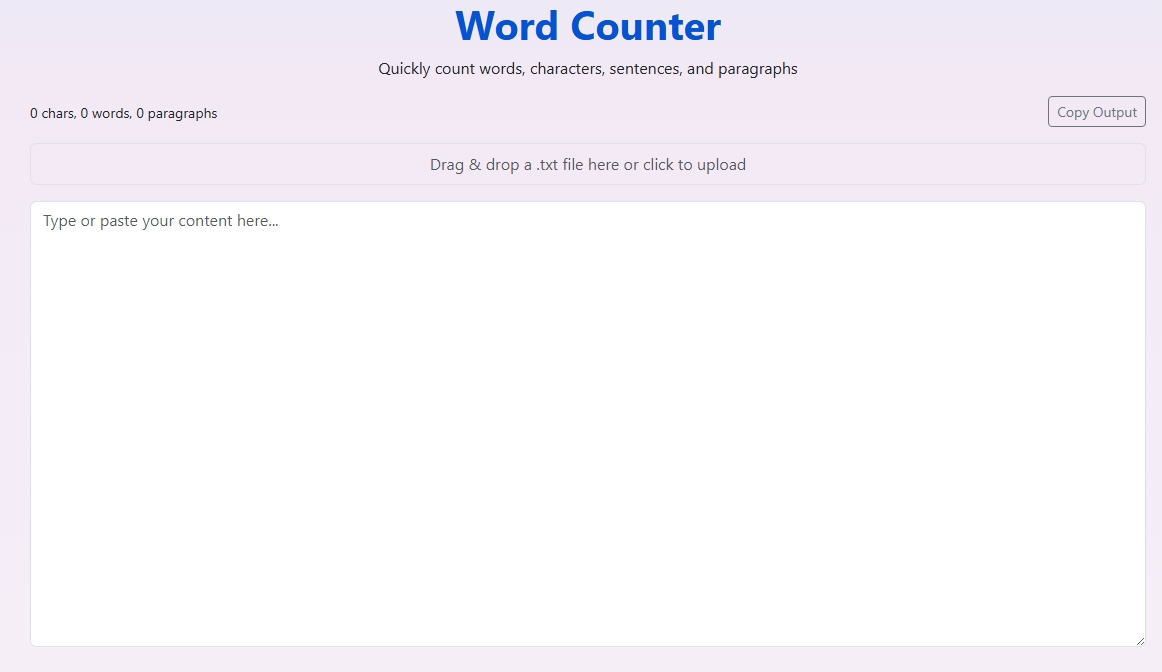
To see how many words an essay is, copy your essay and paste it into this box.
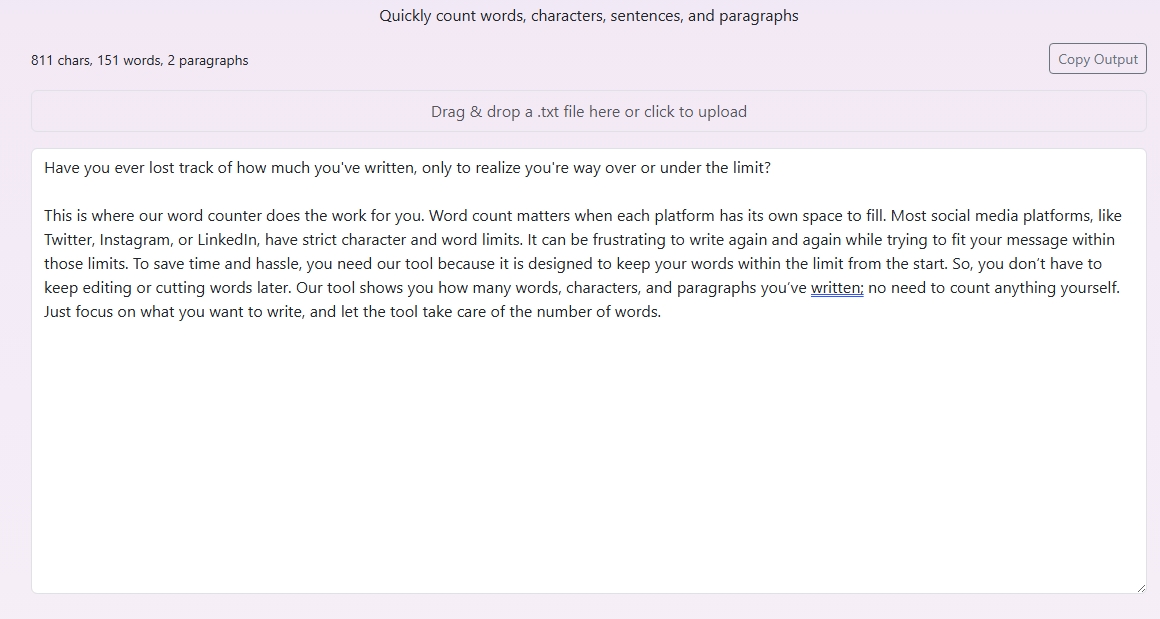
You can also use the drag-and-drop option to upload a .txt file and see the quick results.
Key Features of Word Counter Tool
Here are some highlighted features of our word frequency counter:
- Instantly shows the total number of words in your text.
- Helpful in meeting word and character limits in essays, articles, or social posts.
- Counts all characters, with or without spaces.
- Helpful for tweets, meta descriptions, and other platforms with strict limits.
- Break down how many words in a paragraph, or how many paragraphs are in your text.
- Great for understanding structure and readability.
- As you type or paste text, the tool updates counts instantly.
- No need to refresh or recalculate.
- Useful for blogs, speeches, or presentations.
- Easy to use on desktop or mobile.
- No clutter—just clear results.
- Easily paste your text into the tool or upload a “.txt” file, or copy the output.
- Our word counter is free and ready to use without registration.
Who can use this tool?
Anyone who writes for school, work, or creativity needs our word counter tool. For example:
Content Creators & Bloggers
Perfect for bloggers and content creators who want to hit word count goals and keep their content clear, engaging, and reader-friendly.
Writers & Authors
For writers and authors, it can track progress on novels, articles, and short stories. So, you can easily manage your work pace and productivity.
Students
It is perfect for students. With this tool, you can stay within word limits, stay on topic, and finish assignments faster.
Educators and Researchers
A quick way for educators to avoid manual counting while checking assignments, homework, and reports. Meanwhile, it helps researchers to count numbers and characters in every section of their research work to keep it accurate.
Professionals
For writing clear, concise emails, reports, or business documents, every professional can rely on our word counter tools. It helps you maintain effective and concise communication.
Social Media Managers
Social media managers should adhere to the character limits on platforms like Twitter, Instagram, or LinkedIn. It helps them keep their posts sharp and engaging.
Why use our word counter tool?
- Real-time word, character, and paragraph counts.
- A clean, distraction-free interface that works instantly—no sign-up needed.
- Faster and easier than Google Docs or any built-in editor counters.
If you want to check common spelling errors in your document, use our Text Replacer. It can help you find and replace incorrect words quickly.