Online Text Replacer
Best Way to Replace Text Online Instantly
Text Replacer
Manually updating text across documents consumes valuable time. It increases the risk of human errors and inconsistencies. So, try text replacement with our Text Replacer and see the difference.
Are you using the default “Find and Replace” in your Word Processor? Due to its limited scope, it can’t handle complex edits. The feature applies only to a single file at a time. Project timelines suffer when edits are handled in word processors.
Due to its advanced features, Text Replacer makes bulk edits effortless. You will get consistent and accurate results. It can save you from the hassle of scanning files line by line. Apply updates instantly across documents, code, or datasets. It will reduce the chances of human oversight.
Online Text Tools offer reliable solutions for anyone—whether you write, code, market, or research. You can easily manage large-scale edits while maintaining consistency throughout the project.
How does Text Replacer find and replace online?
Here’s how our tool makes online replacements fast and effortless.
- Access the tool. Navigate to Online Text Replacer.
- Input your text. Upload your .txt file or paste your content into the main text box.
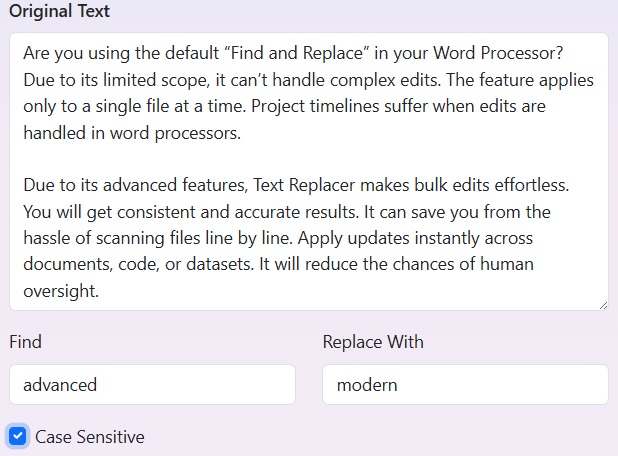
- Specify the replacement. In the Find field, enter the word or phrase you want to replace.
- In the Replace With field, enter the new word or phrase. You can enable case sensitivity.
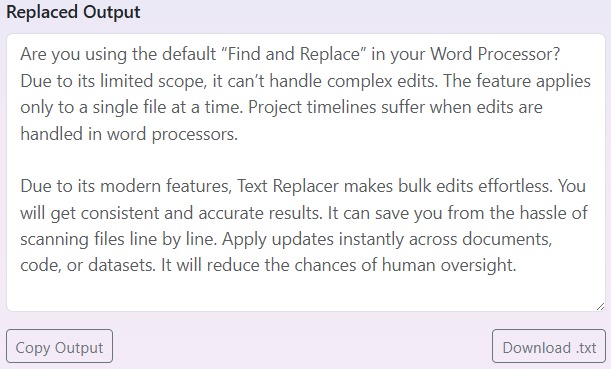
To execute the replacement, click the Replace button. You can copy the output and click the “Download.txt” button to download this text.
Key Highlights of Text Replacement Online
Let’s take a closer look at what makes Text Replacer so powerful.
- It makes bulk text editing possible.
- Find and replace online in multiple files or large texts in one go.
- Performs replacements instantly without lag.
- Automate repetitive tasks.
- Match exact capitalization when replacing text.
- Perform advanced search patterns for complex replacements.
- Preview changes before applying to avoid mistakes.
- Ensures uniform updates across all instances of the text.
- Easily copy results or save updated files in .txt format.
- Works on any device without installation.
- Simple and intuitive design for fast editing without technical knowledge.
Who should use our text replacer tool?
Anyone handling a bulk text task needs our tool. Here is a list that helps you understand how our tool works for different professionals:
Writers & Authors
Writers and authors often juggle long manuscripts and multiple drafts. Sometimes, they deal with the recurring terms that must remain consistent throughout their work. If they try to do it manually, things will become frustrated. Our tool helps them maintain that consistency. See how this tool helps them save hours of tedious manual editing, and reduce the risk of errors.
- Update names and phrases across manuscripts effortlessly.
- Correct errors and ensure consistency automatically.
- Save hours on revisions and focus on creativity.
- Suitable for novels, blogs, articles, and extensive text projects.
Use our tool to find and replace online. It works better than the built-in feature of Word. It helps you bring accuracy to large projects.
Researchers & Data Analysts
Large datasets, reports, or research papers are an important part of research and data analysis. Manually updating repeated terms, correcting errors, or standardizing terminology is a time-consuming and error-prone process. A Text Replacer tool automates these tasks. In a few seconds, you will get clean data, uniform terminology, and error-free documents.
- Correct repeated errors or inconsistencies across documents.
- Save hours on manual text edits and data preparation.
- Focus on analyzing data and drawing insights, rather than making repetitive edits.
- Ideal for research papers, reports, and large-scale data projects.
By saving hours of repetitive work, researchers can focus on analyzing data, generating insights. It enables them to produce high-quality reports efficiently.
Students & Academics
Revising long academic papers can be overwhelming for students. Manual editing can be time-consuming and prone to mistakes. A Text Replacer tool simplifies this process by allowing bulk edits. It ensures accuracy and saves valuable time. This tool helps them in:
- Quickly updating essays, reports, or research papers.
- Correct repeated errors and maintain consistent terminology.
- Save time on formatting and bulk text edits.
- Spend more energy on learning, less on manual edits.
- Ideal for assignments, dissertations, and multi-chapter projects.
By automating repetitive text changes, students and academics can focus on improving the quality of their work. They can dedicate more energy to research and learning. Clean, polish, and streamline your text effortlessly with Text Cleaner alongside Text Replacer.
Translators
Large translation projects demand accurate and uniform phrasing. Manual corrections can be time-consuming and often result in errors. Our tool automates these tasks, allowing translators to make bulk edits quickly and accurately. See how this tool works:
- Quickly update repeated terms across multiple documents.
- Maintain consistency in terminology and phrasing.
- Save time on bulk text edits, especially in large translation projects.
- Reduce errors and ensure accurate translations.
- Ideal for contracts, articles, manuals, and multi-language projects.
Automation and consistency help translators meet tight schedules effectively. Our tool can make their lives easy.
Developers & Programmers
Managing large codebases often involves repetitive edits. You may need to update outdated or inconsistent naming and address scattered references. Manual updates can lead to errors. These edits are time-consuming and error-prone. Our tool helps them in the following:
- Replace names, rectify code snippets, or clean datasets.
- Clean datasets and standardize syntax without manual edits.
- Save time on repetitive coding tasks and reduce errors.
- Ideal for projects, scripts, or multi-file codebases.
Our tool helps them search and replace specific codes, terms, and errors. You will get sufficient time to focus on other productive tasks.
Business Professionals
Professionals handle numerous documents that must remain error-free and consistent. Manual updates often lead to mistakes and take too long. A Text Replacer tool enables professionals to make bulk updates. See what they can do with our tool:
- Quickly update reports, presentations, and client documents.
- Ensure consistency in terminology, branding, and data across files.
- Save time on repetitive edits and bulk text changes.
- Reduce errors and maintain professional accuracy.
- Ideal for proposals, contracts, presentations, and large-scale business documents.
By automating repetitive edits, business professionals can save valuable time. They can use this time to boost productivity and focus on strategy rather than tedious editing.
Marketers & Brand Managers
Brand managers must ensure that all marketing materials are consistent and cohesive. Every document should consistently reflect the latest branding, product names, and messaging to ensure a consistent and professional image. Outdated or inconsistent content can confuse customers, dilute brand identity, and harm credibility. A Text Replacer tool automates this process. See how:
- Maintain consistent product names, slogans, and messaging.
- Update campaigns and marketing materials quickly.
- Save time with bulk edits across multiple documents.
- Reduce errors and prevent content inconsistencies.
- Streamline brand updates across platforms.
- Focus on strategy and creativity instead of repetitive editing.
By automating repetitive edits, marketers can focus on creating impactful campaigns rather than tedious text updates.
Benefits at a Glance
- 100% private, no data is stored or shared
- Supports bulk replacements instantly
- Keeps your formatting intact
- Case sensitivity option for precise control
- Works smoothly on any device