Text Cleaner
The Ultimate Tool for Online Text Cleaner
Text Cleaner
Text Cleaner is a useful tool that helps you clean and format text by removing unwanted characters, spaces, and more.
Settings
Whitespace
Characters
Other
Letter case
Quotes
Find and Replace
Text Cleaner Tool
Text cleaner is an all-in-one text cleaning and formatting tool. It is designed to remove clutter and unusual characters, making your text clean, structured, and easy to read.
With just a few clicks, you can remove unnecessary spaces, unwanted characters, duplicate lines, and much more. It can instantly clean up large chunks of text without manual editing. So, there is no need to waste time fixing and formatting line by line.
This tool runs entirely in your browser without saving your text. It means no risk, no signup, and no data leaks.
You can use it to fix weird characters, smart quotes, pasted junk, and hidden symbols from sources like PDFs, Word docs, and emails.
How does our text cleaner tool work?
Here is a step-by-step guide to use this tool:
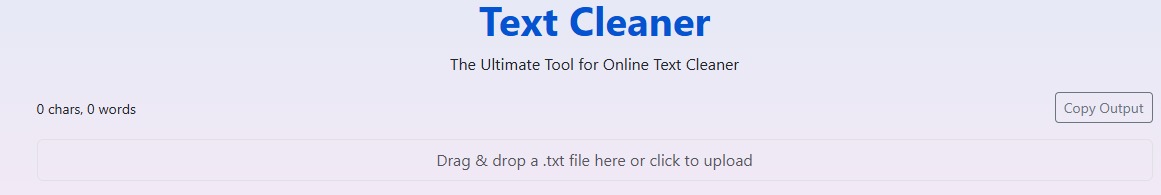
Or simply paste your text in the given box.
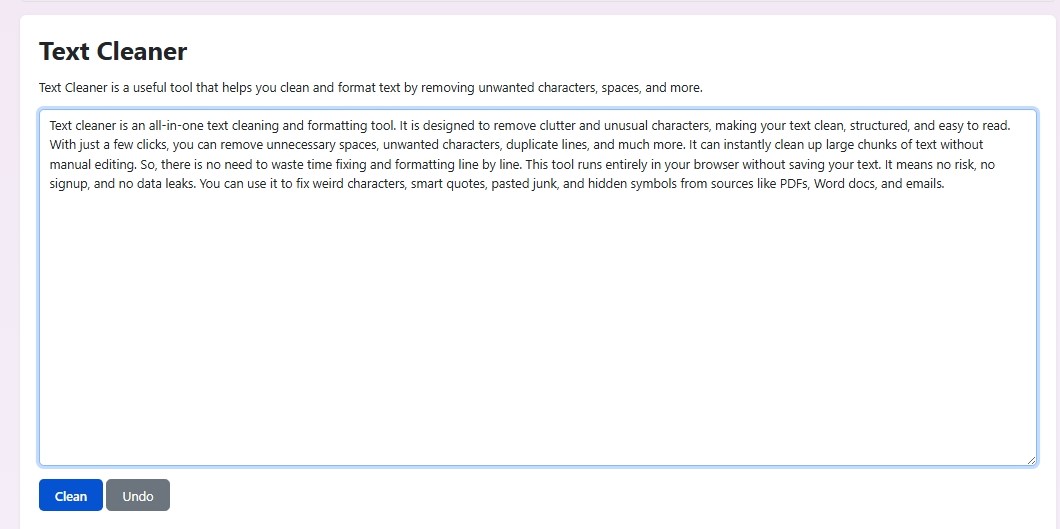
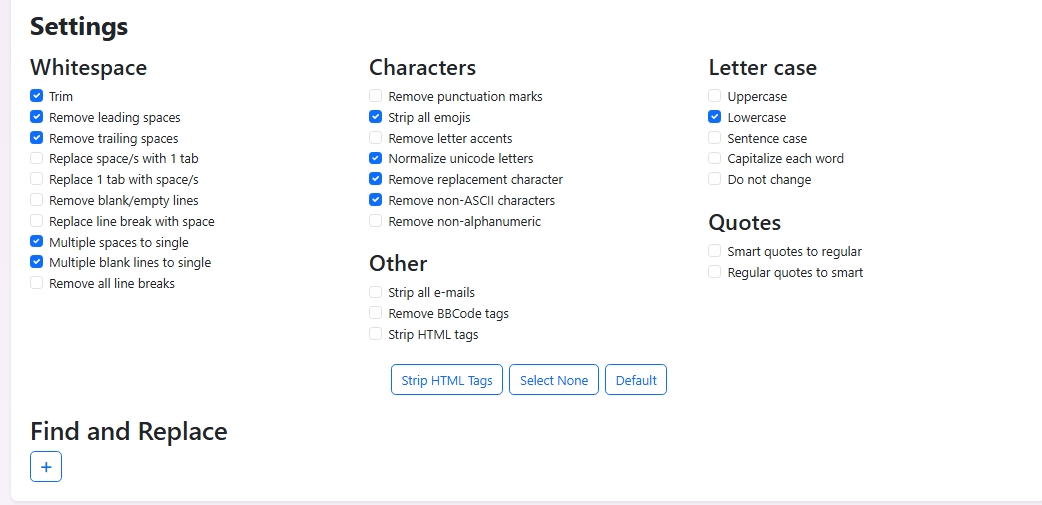
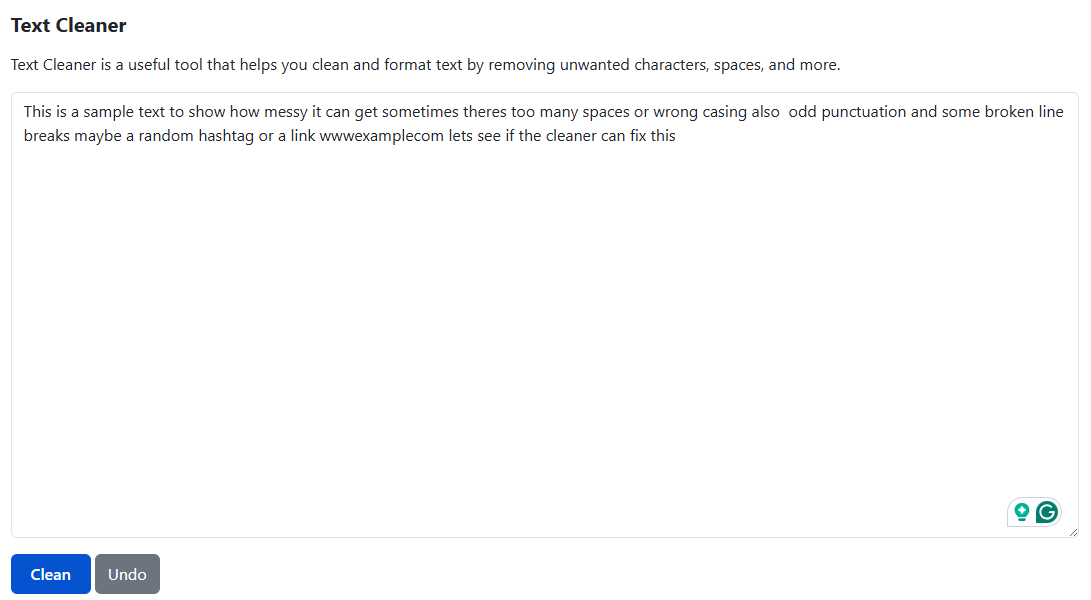
Once the process is complete, you can copy or download the results.
Key Features of Text Cleaner
Here are some key features of our text cleaner:
- Cleans up multiple or trailing spaces and turns messy text into neatly spaced sentences.
- Flattens or formats your text by removing unnecessary line breaks and empty lines.
- Easily switch between uppercase, lowercase, and title case.
- Removes unwanted symbols like @, #, *, !, and more ideal for copy-pasted or raw text.
- Removes all HTML code (like <div>, <p>, <br>) and gives you clean, plain text.
- Deletes repeated lines in your content, helpful for lists, logs, and code snippets.
- Option to remove everything except alphabetic characters and digits.
- Cleans up weird formatting caused by copying from Word, PDFs, or web pages.
- Your text is never stored or shared everything runs directly in your browser.
- No setup, no learning curve. Just paste your text and click a button that’s it!
Who Can Use the Text formatter Tool?
Our Text Cleaner Tool is designed for anyone who works with words. It is suitable for a wide range of activities, including writing, coding, analysis, and teaching. Here’s how different users benefit:
Writers & Editors
Do you have text copied from PDFs, Word documents, or the web? This tool helps you clean up messy formatting, remove junk characters, and make your content publication-ready in second
SEO Experts & Bloggers
Paste your draft, strip out unnecessary code or formatting, and polish your content for a cleaner, more professional online presence.
Students & Teachers
Our tool is perfect for organizing assignments, lecture notes, and research papers. No more dealing with strange line breaks or inconsistent spacing.
Developers & Data Analysts
Want to preprocess messy text for scripts, logs, or machine learning? Clean up input instantly and get structured, usable text for your projects.
Developers & Analysts
Prep scraped data, code output, or log files for scripts, spreadsheets, or APIs clean input means fewer bugs.
Social Media Managers
Strip invisible characters and weird symbols so every post looks perfect across all platforms.
AI Wranglers
Refine generated text to sound more human, less synthetic and perfect for prompts, replies, or published content.
Why Use text cleaner tool?
- Easy to use – no signup or login
- Fast and free
- Safe and private – nothing saved
- Mobile-friendly interface
Frequently Asked Questions (FAQs)
- Remove extra spaces and line breaks
- Strip HTML tags
- Fix punctuation spacing
- Convert smart quotes
- Normalize letter case
- Remove or decode special characters