Split Text
Quickly split text by characters, words, or custom separators
Split Output
Split Text
Turn your messy text into clean, structured formats with the help of our text separator tool. It can organize your cluttered content in seconds.
It's time to say goodbye to manual cutting, copying, and reformatting. In just a few clicks, your text will become perfect for editing, analyzing, or sharing. You will get different options to split your text into smaller parts by commas, spaces, line breaks, or any custom character you choose.
This tool helps everyone manage large blocks of text effectively. It’s handy for formatting data for spreadsheets, email lists, coding, or CSV files, while helping you avoid the errors that come with doing it all by hand.
How to use the text splitter tool?
It is easy to use our text splitter by following these simple steps:
In the first step, copy the block of text you want to split and paste it into the input box.
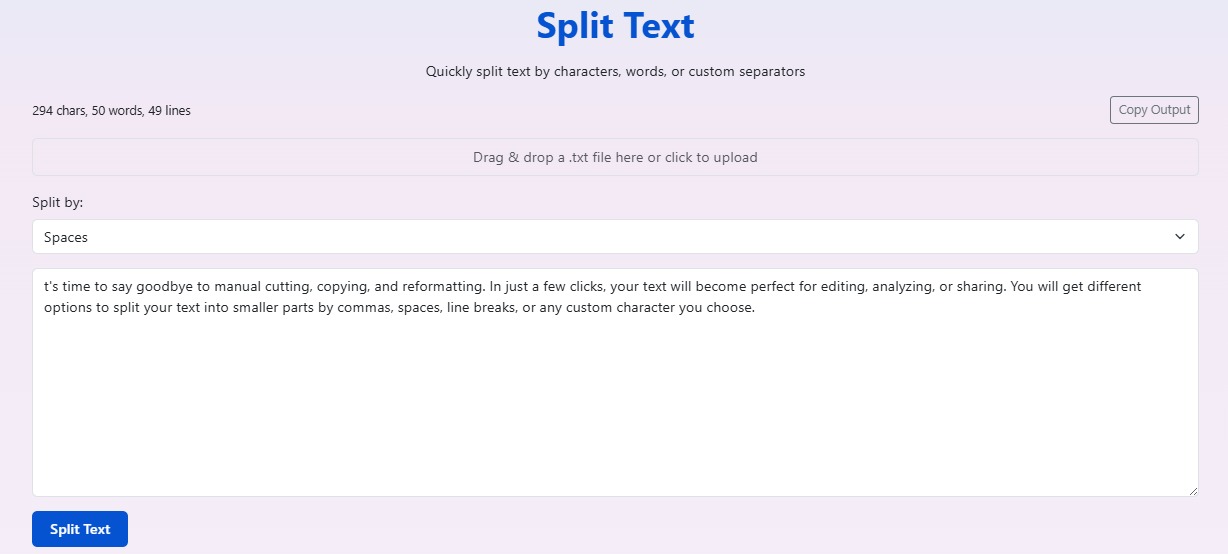
In a drop-down menu, different options are available. You can choose how you want to split the text by comma, space, line break, tab, or a custom character (like |, #, or /).
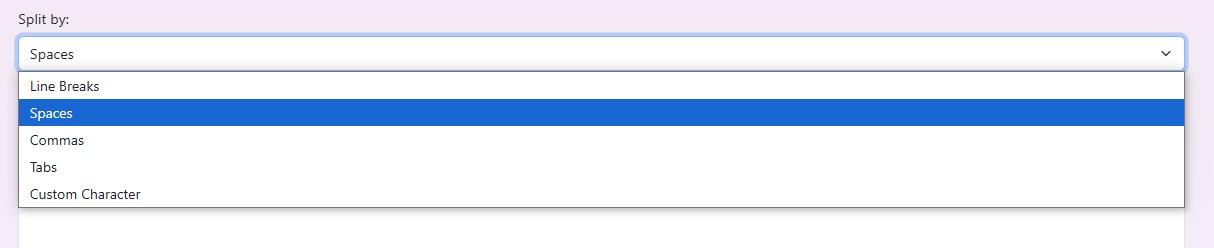
Hit the split text button to instantly break your text into separate parts based on your selected option.
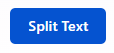
You will receive a clean, organized text that you can copy and use anywhere. See the results below:
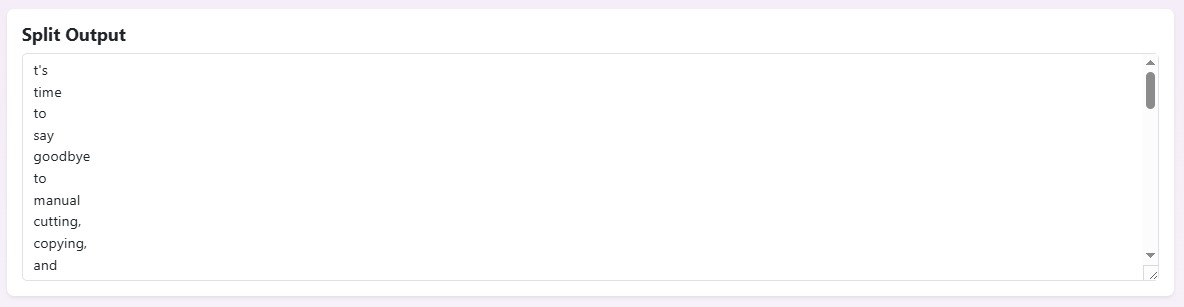
Our tool features custom separators for unique formats, including hashtags, usernames, and data values.
Got messy text with extra spaces or strange symbols? Use our Text Cleaner to make it neat and easy to read.
Key Features of Our Text Splitter
Here are some points that make our text splitter a powerful tool:
- Split text by commas, line breaks, spaces, tabs, or custom characters of your choice.
- Keeps your original content structure intact while reformatting the layout.
- Get clean, organized output in seconds.
- Easily copy the results to your clipboard.
- Clean, intuitive design.
- 100% online, use it anytime, anywhere, from any device.
- Perfect for students, writers, developers, marketers, and data analysts.
Who can use the split text tool?
Our text divider is designed for everyone who works with text. It’s simple enough for everyday users.
Writers & Bloggers
It helps writers and bloggers organize messy drafts or content lists into clean, manageable sections, making it easier to write and publish. You can format captions, hashtags, or bulk text for posts and scripts.
Teachers & Educators
It helps you format quiz content, student lists, or assignment data quickly.
Students
For students, this tool is beneficial to easily organize content for essays, assignments, or research notes.
Data Analysts
Get raw text ready for spreadsheet input or analysis tools.
Developers
Prepare text for code, data parsing, or file generation.
Social Media Managers and Marketers
Split content for platforms with character limits or batch-schedule posts. Clean up mailing lists, keyword sets, or content blocks.
Why use our text splitter tool?
- No more manually cutting and pasting text.
- Split everything in one go.
- Choose from spaces, commas, line breaks, tabs, or your own custom separator.
- 100% online and user-friendly.
- Perfect for anyone, no technical skills required.
- Avoid copy-paste mistakes and formatting issues.