Case Converter
Change your text into uppercase to lowercase
Case Converter
Is fixing text cases slowing you down? We get it, reviewing an entire document just to adjust capitalization can be exhausting. Let our uppercase to lowercase converter do the work for you, instantly. It can cut down your editing time so you can focus on other important parts of your project.
From writing essays to coding projects, our tool helps you format text with zero hassle. Drop in your content, select a style, and get perfectly formatted text in no time.
Best of all, the Case Converter fits effortlessly into any workflow. Our tool is handy to format everything from bulk text to single lines. It formats everything neatly with multiple style choices. Say goodbye to tedious edits, hello to smooth, professional formatting.
How can you quickly convert text cases with our tool?
Fix messy capitalization instantly. Here's how to use the Case Converter tool:
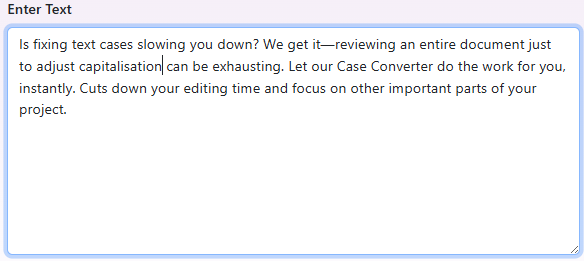
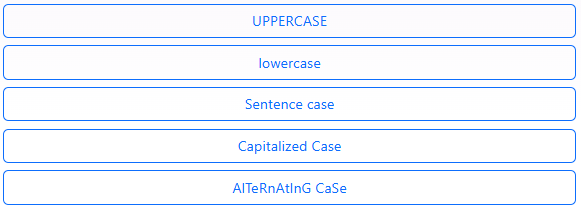
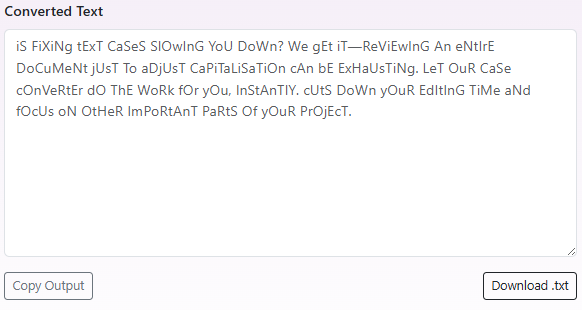
Key Features of Our Case Converter
Want to know what is special in our case converter? Here is a list:
- Format single lines, paragraphs, or blocks of text.
- It helps you switch text to lowercase to uppercase, sentence case, and more.
- See your formatted text beside the input in real-time.
- No clutter, just paste, convert, and copy.
- 100% online, works right in your browser.
- We respect your privacy, so no data is stored.
- All features are available for free without any signup.
- Fully responsive design allows you to use it on any smart device.
Who can use our case converter?
This tool is compatible with all text-based tasks. Here are the people who’ll love using it:
Perfect for Learners
Clean up assignments, essays, and notes without manual edits. Our convertcase helps you maintain proper capitalization within your document. It will polish up your submission and help you save time.
Time-saver for Mentors
Try our uppercase-to-lowercase converter if you want to format lesson plans, worksheets, quizzes, and handouts. It makes your educational content well-structured and easy to read. So, say goodbye to prolonged editing.
Game Designers
Game designers use case converters to keep in-game text consistent, clear, and stylistically appropriate. For example, ALL CAPS for action buttons or warnings (e.g., “PRESS START” or “GAME OVER”). Sentence case for dialogue or instructions to make them more natural and readable.
Business Professionals
You're drafting emails, reports, or presentations, and don't have enough time to clean formatting. Now, our case converter will be your lifesaver. It can help you correct capitalization in client messages, proposals, and internal memos. It will help you maintain polished and consistent communication.
Fix Long-form Content
A case converter is incredibly useful when working with articles, blog posts, reports, or eBooks. It helps maintain consistent formatting throughout the document. Whether you're editing drafts or cleaning up copy, a case converter makes the process faster, smoother, and more professional.
Social Media Managers
As a social media manager, it is time-consuming to deal with a variety of content, including captions, hashtags, bios, and content drafts. With this tool, you can easily adjust tone across platforms or format posts for brand consistency and save time.
Language Learners
For those learning a new language, understanding proper capitalization is an integral part of mastering grammar and writing skills. See how different cases work, such as sentence case, title case, or lowercase, helping them recognize patterns in sentence structure.
Need to clean up awkward spacing too? Use our Line Break Remover for smooth, flowing text.
Why We're Better Than the Rest?
- Supports multiple case formats
- Fast and instant results
- Perfect for students, writers, and pros
- Works with multiline, bulk text, code, and UI text
- Great for content, code, and UI text
Frequently Asked Questions (FAQs)
- UPPERCASE
- Lowercase to uppercase
- Sentence case – Capitalizes only the first letter of the sentence
- UPPERCASE: CHANGE EVERY CHARACTER TO CAPITAL LETTERS.
- lowercase: turn all text into lowercase format.
- aLtErNaTiNg cAsE: AlTeRnAtE BeTwEeN UpPeR AnD LoWeR CaSe LeTtErS.
- Sentence case: Make sure just the first word of every sentence is capitalized.
- Capitalized Case: Apply Capital Letters To The Start Of All Words In Your Text.