Small Text Generator
Create stylish bios, captions, usernames with our free text generator.
Small Text Generator
Make your text short, stylish, and impossible to ignore with our small text generator. Our tool can turn your ordinary text into cool, compact, and stylish letters in seconds. So, it becomes easy for you to add flair to your bios, captions, or chat with just one click.
Small text typically appears as tiny, superscript-style characters that are lowercase and slightly raised. It is often used for a decorative or compact visual effect.
Here's how it looks:
Normal text:
This is a smart tool!
Small text (superscript):
ᵗʰᶦˢ ᶦˢ ᵃ ˢᵐᵃʳᵗ ᵗᵒᵒˡ!
Use this tool and give your message personality and flair. It can transform plain text into an eye-catching message to drive results.
Our tool is ideal for apps like Instagram and Twitter, where every character counts. You can copy and paste these stylish characters everywhere on social media without compromising their meaning.
How do you use our small text generator?
Our tiny text generator can give a unique style to your text. Want to do it now, let’s start:
- Type or paste your regular text into the input box. Now select your style and hit “Generate”.
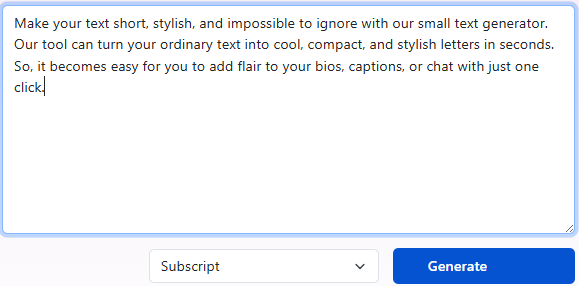
- We offer the following styles to convert your text.
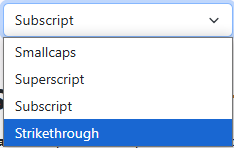
- Our tool will instantly convert your text into small letters or stylized fonts.
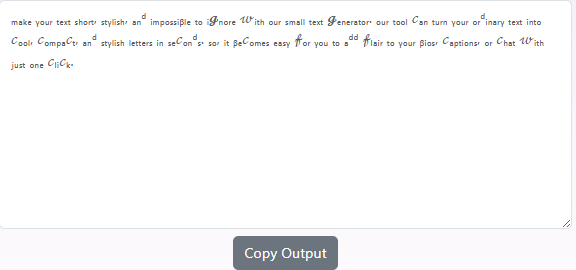
Copy the small text with one click. You can paste it anywhere, including bios, captions, usernames, messages, or designs.
Who can use our tiny text generator?
This tool is best for anyone who wants to make their text small, stylish, and unique.
Content creators
Add a creative twist to your posts, titles, and comments using eye-catching tiny text. Make reels or write captions to engage with your audience. This tool helps you stand out in crowded feeds.
Anyone chatting online
Create fun, creative messages with a tiny text generator. Tiny text adds personality and style to your conversations, while making every message a little more fun. These messages can be incorporated into your regular conversation.
Designers
Add compact, eye-catching text to your projects with ease. Are you working on UI mockups, posters, or digital layouts? Don’t worry because small text gives your designs a modern, minimal touch that grabs attention without taking up space.
Social Media Users
This tool can be a blessing for social media users to write stylish bios, captions, and usernames. For Facebook, Instagram, Twitter, TikTok, or Snapchat, write eye-catching messages.
Gamers
For gamers, a cool username is really important. You can use our tool to get ideas for amazing usernames, clan tags, or in-game text that stands out. Add style, mystery, or uniqueness to your gaming identity.
Want to write some creative or quirky lines? Try our Small Sentence Generator to get fun, ready-to-use sentences in seconds.
Quick Look: What Makes This Tool Awesome
- Choose from various small or stylish font options.
- Ideal for bios, captions, usernames, and comments.
- Use the text across apps, platforms, and websites.
- Works well on all devices.
- No hidden costs or premium restrictions.